My last post highlighted some of Istio’s features and showed how to apply them to your microservices.
In this short post, I will show you how to add Istio to an existing application.
This post is part of “Microservice Series - From Zero to Hero”.
Add Istio to an existing Application running Kubernetes
If you already have an application or microservices running in your Kubernetes cluster and want to add Istio support, all you have to do is to add the following label to the namespace.
The next time a pod is created, the new label will be applied and the sidecar will be injected automatically. You can verify the flow of your application in Kiali, once the label is applied.
Note, of course you have to have Istio installed in your cluster For more information about Kiali and Istio, see my post Istio in Kubernetes - Getting Started.
Conclusion
If you already have an application running in Kubernetes, all you have to do is add a label to the namespace to enable Istio. The label will be applied to pods when they are created the next time.
This post is part of “Microservice Series - From Zero to Hero”.


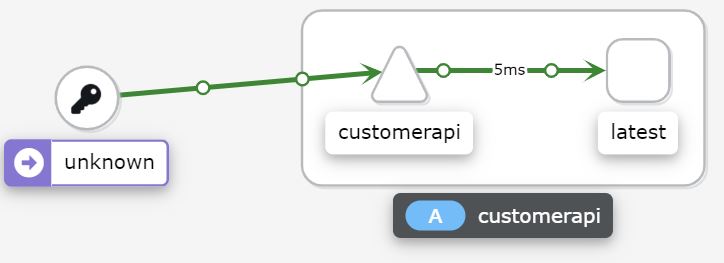
Comments powered by Disqus.